Add Dineplan Booking Widget to Facebook Call to Action Button
How to link the call to action button on your Facebook page to your Dineplan online booking widget
Facebook recently changed their call to action buttons and stopped allowing the Book Now button to be linked to a URL. Only specific Facebook booking partners can be linked to this button. Dineplan will strive to become an official Facebook booking partner, just like we have become a Google booking partner through Reserve with Google. In the meantime, you can link the Dineplan online booking widget to your Contact Us call to action button.
STEP 1:
Log in to your Facebook page with the admin user account who can manage the page.
STEP 2:
Click on the 3 dots under the "Promote", "Manage", and "Edit" buttons and select the "Edit Action Button" option

STEP 3:
Select the "Contact Us" option.
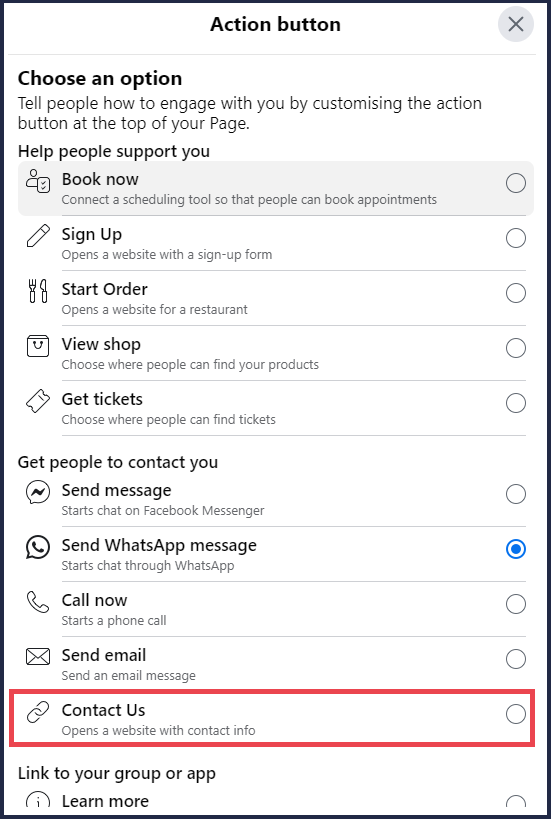
STEP 4:
Enter your Dineplan online booking widget URL where it says "Add website link".
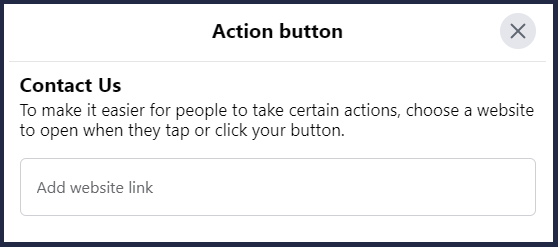
The Contact Us call to action button will now be displayed on your Facebook page and guests can click on this button to make a booking through Dineplan.