Update table names, seating areas, online availability and min/max seating.
To access your tables, select Availability on the main tab on the left, then select Tables on the submenu on the right. This will display a list of your existing tables. You can add a new table by clicking on the Add new table button.
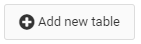
You can edit the following fields in your existing tables:
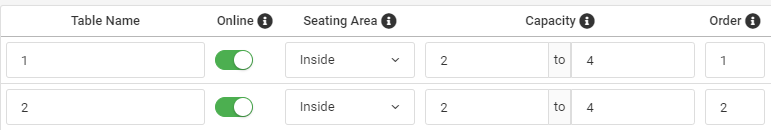
-
Table Name is only visible to the restaurant, so you choose what to call it. Guests are never able to see what table they have been allocated.
-
Online determines whether a table is available via the online booking system.
-
Seating Area specifies which area the table is allocated to
-
Min/max seating capacity guides the online system as to how many guests it may allocate to a particular table
-
Order the online system allocates tables according to this order of priority, but if left to zero, the system will use table numbers to determine an order.
Please be careful when making changes as these are live and will affect your availability and the tables that you currently have assigned to bookings. If in doubt or you need to make tables not available online/offline please contact Dineplan support for assistance: support@dineplan.com .