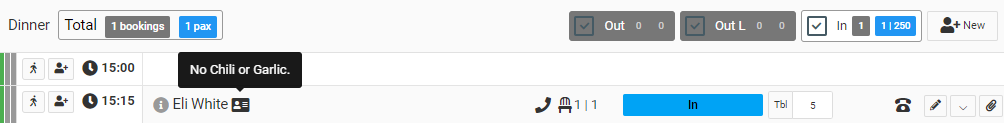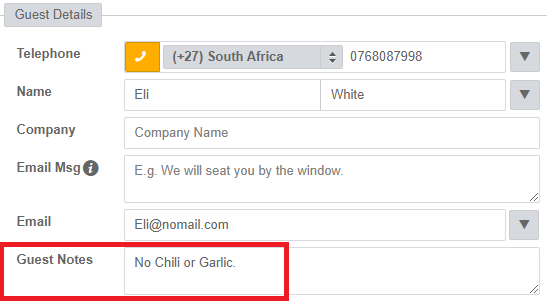Booking Notes vs Guest Notes
Know the difference between Booking Notes and Guest Notes to make sure that you always have important information on your bookings correct
When adding or editing a reservation there are two options to enter notes; Internal Booking Notes and Guest Notes.
In the Add Reservation page, the Internal Booking Notes are on the left of the screen under the Booking Details section and the Guest Notes are on the right of the screen under the Guest Details section. Both are visible only internally.
Internal Booking Notes
-
Notes added here will be visible on this particular reservation, but will not be included anywhere else or on any future or past reservations.
EXAMPLES:
-
Guest bringing their own cake
-
The set menu is chosen by the guest
-
Celebrating birthday/anniversary
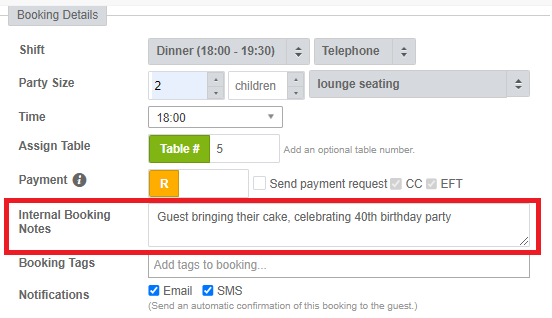
Guest Notes
-
Notes added here will be stored on the guest's profile. This means that they will be visible on the current reservation, but also on any future reservation that this same guest makes using the same name and contact details per store.
EXAMPLES:
-
Guest Allergies/Dietary Requirements
-
Regular guest's favourite preferences, like their favourite table, drink or meal
-
Any special requirements or restrictions, such as being in a wheelchair
-
Birthday/Anniversary on 27 Jan