Cancelling a Reservation
2 easy steps to cancel a reservation from any view
Reservations can be manually cancelled at any time with 2 simple steps:
List View
-
Locate the reservation: Go to the date of the reservation and find the reservation in the list, or use the search function at the top to quickly find the reservation.
-
Use change booking status to cancel: Click the Change Book Status button, click Cancel and confirm the cancellation.
Table list view
Tables required to be loaded for the view to be available
If our team has created a Floor Plan Layout for you, you can access the Table list view when in any of your reservations views, by clicking on this button:
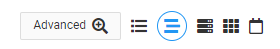
-
Locate the reservation: Go to the date of the reservation and click on the change status and tags drop down button
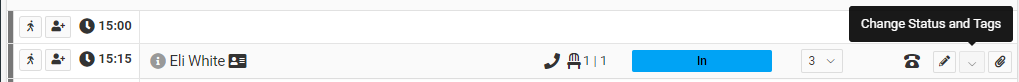
-
Cancel the reservation: Click the Cancel button.
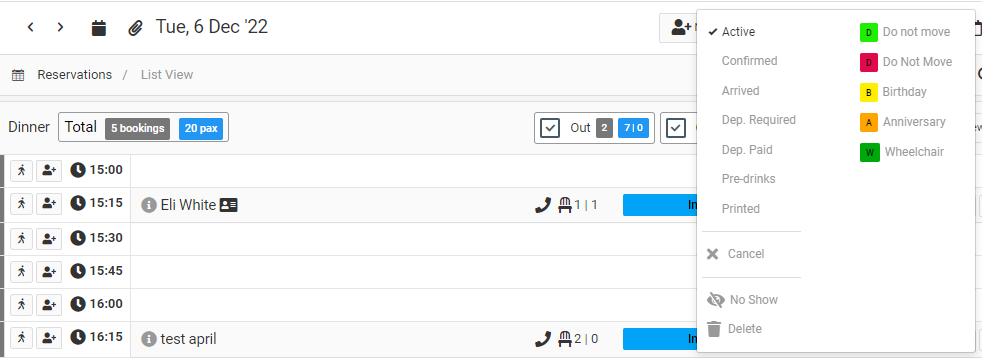
Note:
The guest will be notified of the cancellation by email and sms.
Depending on your account settings, you will be asked to enter your name or a user pin before you can confirm the cancellation. Click HERE for more on User Audit Trail.
Did this answer your question?