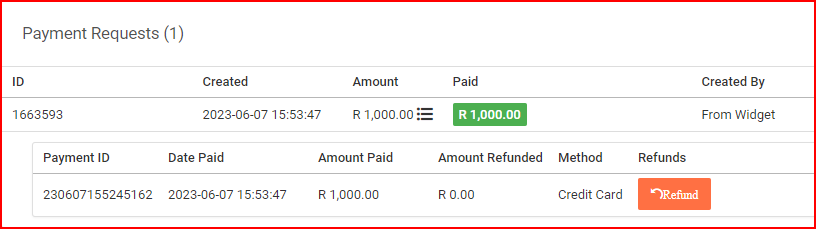How can I find out if a guest has paid?
You are able to find out if a guest has paid for their reservation or not.
If you would like to see if a guest has paid for their reservation or not. You can simply hover over the credit card icon next to the guest name in the reservation tab.
Different credit card colors signify various payment statuses:
- A green credit card indicates that the guest has made a full payment.
- A black credit card indicates that the guest has received a refund.
- An orange credit card indicates that the guest has made a partial payment for their reservation.
- A turquoise credit card icon represents a complimentary ticket provided to the guest free of charge.
 - This credit card icon will appear next to the guest's name.
- This credit card icon will appear next to the guest's name.
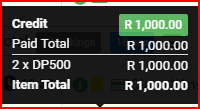 - When you hover over the credit card icon, more detailed information regarding the payment will be displayed.
- When you hover over the credit card icon, more detailed information regarding the payment will be displayed.
Alternatively, if you wish to access additional information about the guest's payment, such as the payment method, refund details, or any other relevant information, you can edit the specific reservation and navigate to the "Payments" tab. Here, you will find a comprehensive overview of the payment details. Please refer to the screenshot below, which shows that information.