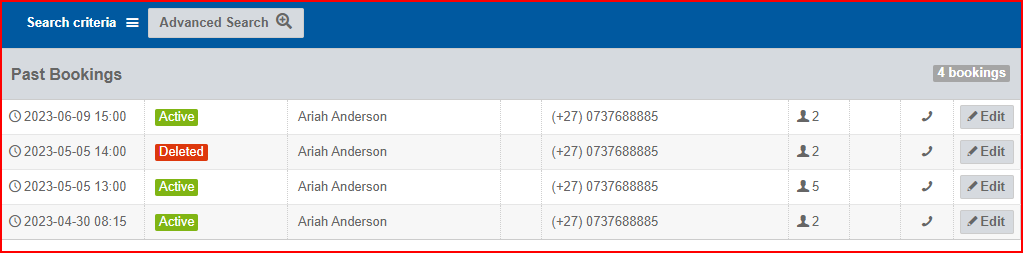How can I locate a reservation in my account?
Finding a reservation in your account is super easy for times when you need to edit or even cancel bookings on your side.
Click on "Advanced" located on the top right corner of your reservation tab.
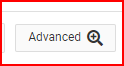
- First Name
- Last Name
- Contact Number / Email Address
- Booking Ref
- Payment ID
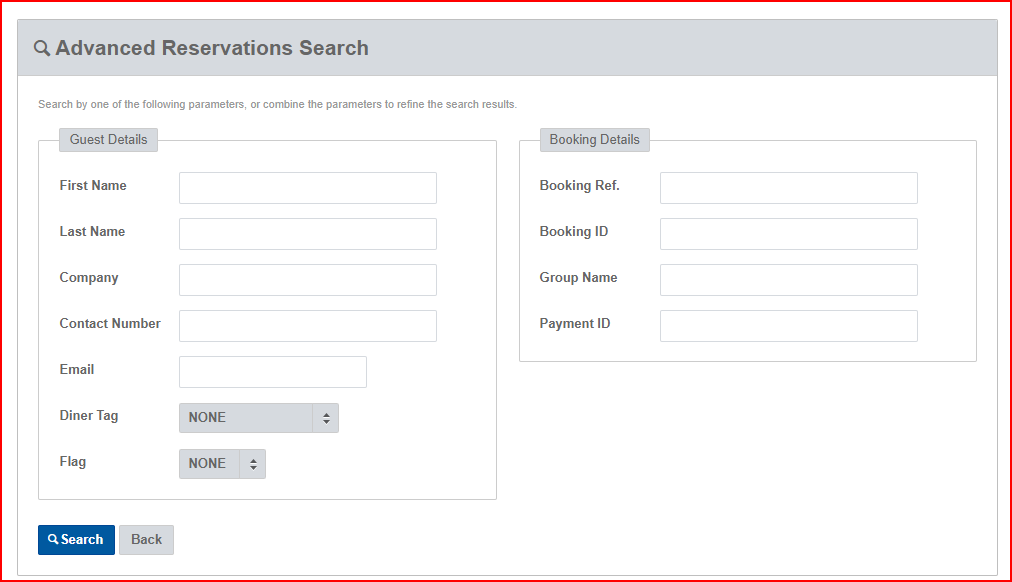
Once you enter the relevant details, all upcoming and past reservations that match the provided information will be displayed. If you need to edit or access a specific reservation, simply click "edit".