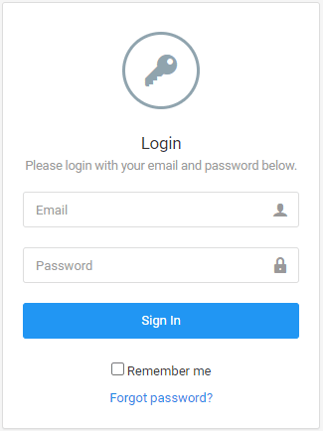How to Log into your Voucherplan Account
Voucherplan is a voucher solution created by Dineplan. Read below how to log in to your Voucherplan account and reset your password.
You will need to log into your Voucherplan account in order to redeem a voucher, view the vouchers which you have redeemed and download an export of your vouchers. It is important that any staff who are responsible for redeeming vouchers have access to and know how to log into Voucherplan.
Watch the short how-to video or read the steps below.
How to Log in to your Voucherplan Account
- Go to https://www.voucherplan.co.za/login
- Enter your username email address and password and click “Sign In”
How to reset your password
If you have forgotten your password or you need to reset it, go to the login page and click on the “Forgot password?” link. From here you simply enter the email address that you use to log in and click the "Reset password" button. Follow the instructions in the reset password email which will be sent to your email address.
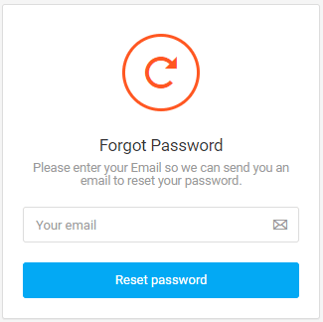
For security reasons, Dineplan does not store your password and we cannot reset the password for you, so the only way to reset your password is to use the Forgot Password link. Once you have set your password, please keep this safe and somewhere that you can find it should you forget it.