Vouchers can be quickly and easily redeemed through two different methods.
It is very important to redeem the voucher properly when it is used by the diner.
This prevents the diner from using the same voucher again and the voucher amount is only paid to the restaurant once it has been redeemed.
There are two ways that you can redeem a voucher.
- Enter the voucher reference number and secret code provided by the diner
- Scan the Voucher QR Code using a mobile phone
Method 1 - Enter Voucher Code into Dineplan Account
- Login to your Dineplan account and click "redeem Voucher" on the top right of the dashboard header OR navigate to "Advanced Settings" and select "Redeem Voucher"
- Enter the voucher reference and secret code which are displayed on the guest's voucher
- Example Voucher reference: APEXZ8M
- Example Voucher Secret Code: 123 456
- Click "Validate Voucher"
- The details of the voucher will be displayed, showing the value which is available to be redeemed.
- Enter the amount that you would like to redeem, your name as the staff member redeeming the voucher and click the Green “Redeem” button.
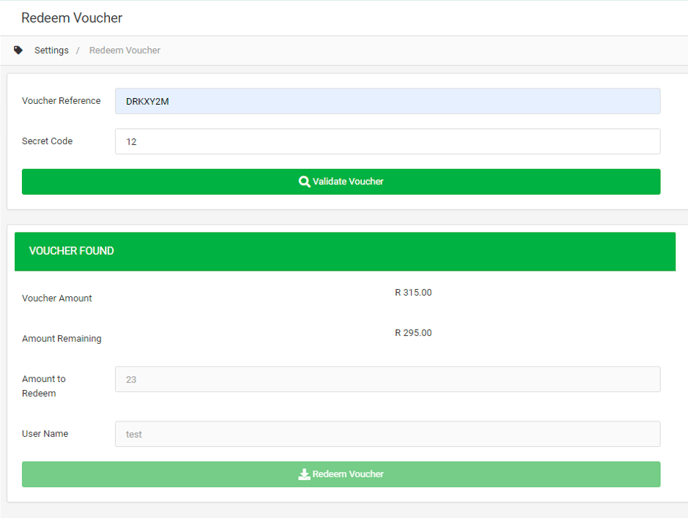
Method 2 - Scan QR Code
- Diner present their physical voucher or a digital copy on their phone
- Waiter/Manager to use a cellphone to scan the QR code on the voucher
- The Voucherplan account will open on your mobile phone. Log in and you will see the voucher details with the amount available to be redeemed displayed.
- Enter the amount that you would like to redeem and click the Green “Redeem” button.
Not sure where to find a QR scanner? Not to worry. You can use the QR code reader on your smartphone's camera OR you can download any QR code Scanner from Google Play Store or App Store.
Example Voucher PDF
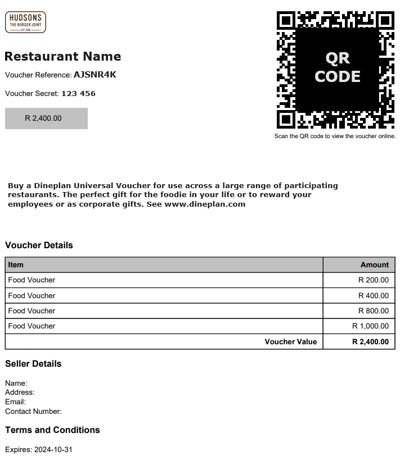
If you get an "Invalid Voucher" error when entering the codes or scanning the QR code, this means that they do not match a legitimate voucher. Please try to enter the codes again and make sure that it is entered correctly. If the error persists, then the reference and code combination is not matching a valid voucher and we recommend that you do not accept the voucher.
Please call 021 276 5702 for urgent assistance if needed.
Things to note:
-
Please ensure that you are logged into your Voucherplan account before scanning the QR code.
-
It is your responsibility to mark these vouchers as partially / fully redeemed.
What to do if you are having trouble redeeming a voucher?
If the guest does not have a secret code they may have an older version of the vouchers. In this case please scan the QR code to redeem the voucher.
If the guest does not have their voucher with them they can view the voucher in their emails on their phone or by logging into the Dineplan app with the user details used to purchase the voucher.
If you are having any other issues, please call our Voucher support number, 021 276 5702, have all of the voucher details on hand and we will assist you.
For any further queries, please reach out to us at support@voucherplan.co.za.
Did this answer your question?