I can't login to my account.
Using the correct log in details and it's still not working?
Try these steps if you're experiencing difficulty logging into your Dineplan Restaurant account.
-
Are you logging on using the correct portal? Make sure to log in via the restaurant login tab which is found under the tab "For Restaurants".
-
Make sure to enter your details exactly as provided by Dineplan as your login details are case sensitive.
-
Make sure you're using an up to date internet browser (Google Chrome is highly recommended).
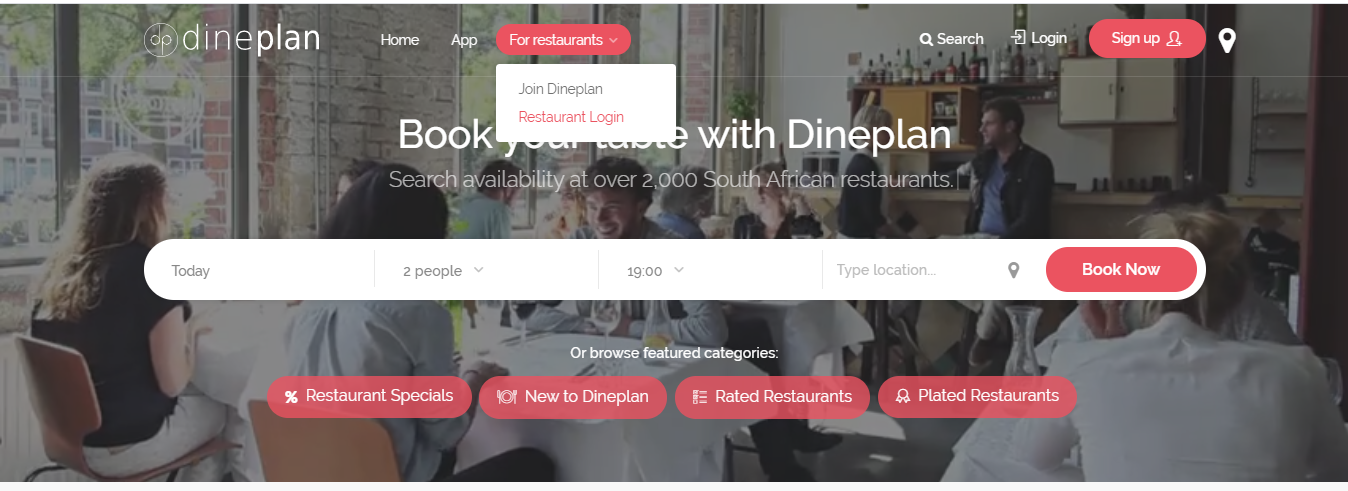
Recently changed your password and not letting you log in now?
-
Make sure to clear your cache and cookies on your browser.
-
Hard refresh your browser by pressing CTRL key followed by the F5 key.
If you're still having difficulty, feel free to contact us via the chat window at the bottom right of this page or email us on support@dineplan.com