Link in bio: Your mini website on Instagram
Use the link-in-bio feature as a mini website where your followers can find exactly what they are looking for
IN 2023, Instagram rolled out a new feature that allows you to add multiple links to your Instagram profile – up to five to be exact.
[It’s] probably one of the most requested features we’ve had. – Mark Zuckerberg
This is a game-changer for restaurants, as it allows you to drive diners to your website, take reservations and promote menus and specials – all in one place.
How to add multiple links to your Instagram profile
Adding multiple links to your Instagram bio is a simple process, just follow these steps:
- Open Instagram and tap your profile picture in the bottom right corner.
- Tap “Edit Profile”.
- Scroll to the “Links” section and tap “Add External Link”.
- Copy the URL of the page you want to feature in your bio. (For example, your trackable Dineplan link)
- Paste the URL into the “URL” section.
- Add a descriptive title to the link. (For example: Book a table)
- Repeat steps 4-6 to add additional links.
- Tap “Done” to save your changes.
If you’d like to rearrange the order of your links, tap and hold on the link you want to move and drag up or down.
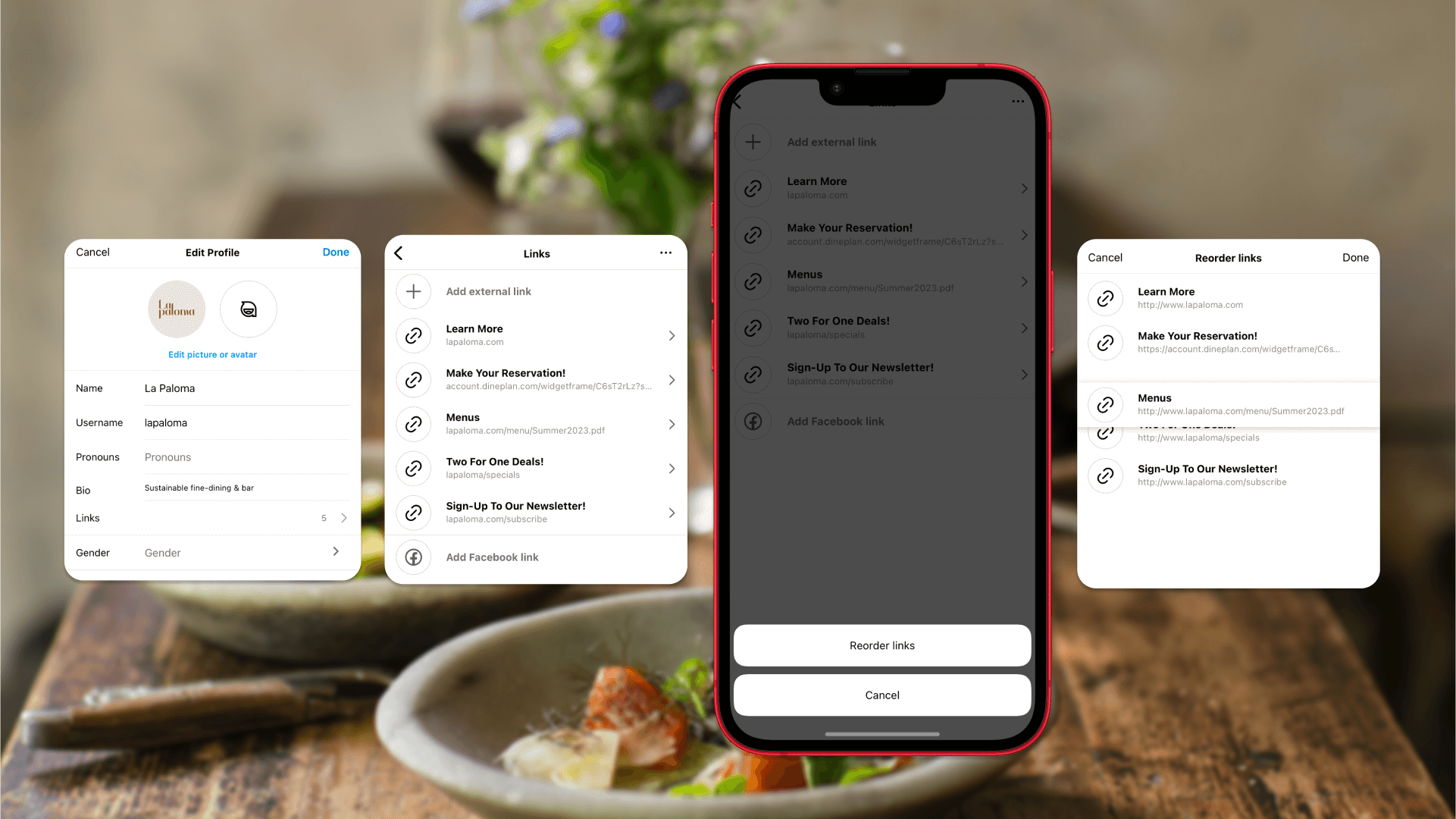
If you use a link-in-bio platform like Linktree, Later, or Tap Bio, you can include it in your list too. Here’s how:
- Simply copy and paste the URL into the “URL” section.
- Give the link a title.
- Tap “Done” to save your changes.
Five links every restaurant should include in their bio
Directing followers to your website, reservation link, new menus and other important information may sway diners into visiting your restaurant rather than your competitor’s. Here are five links you should add to your bio:
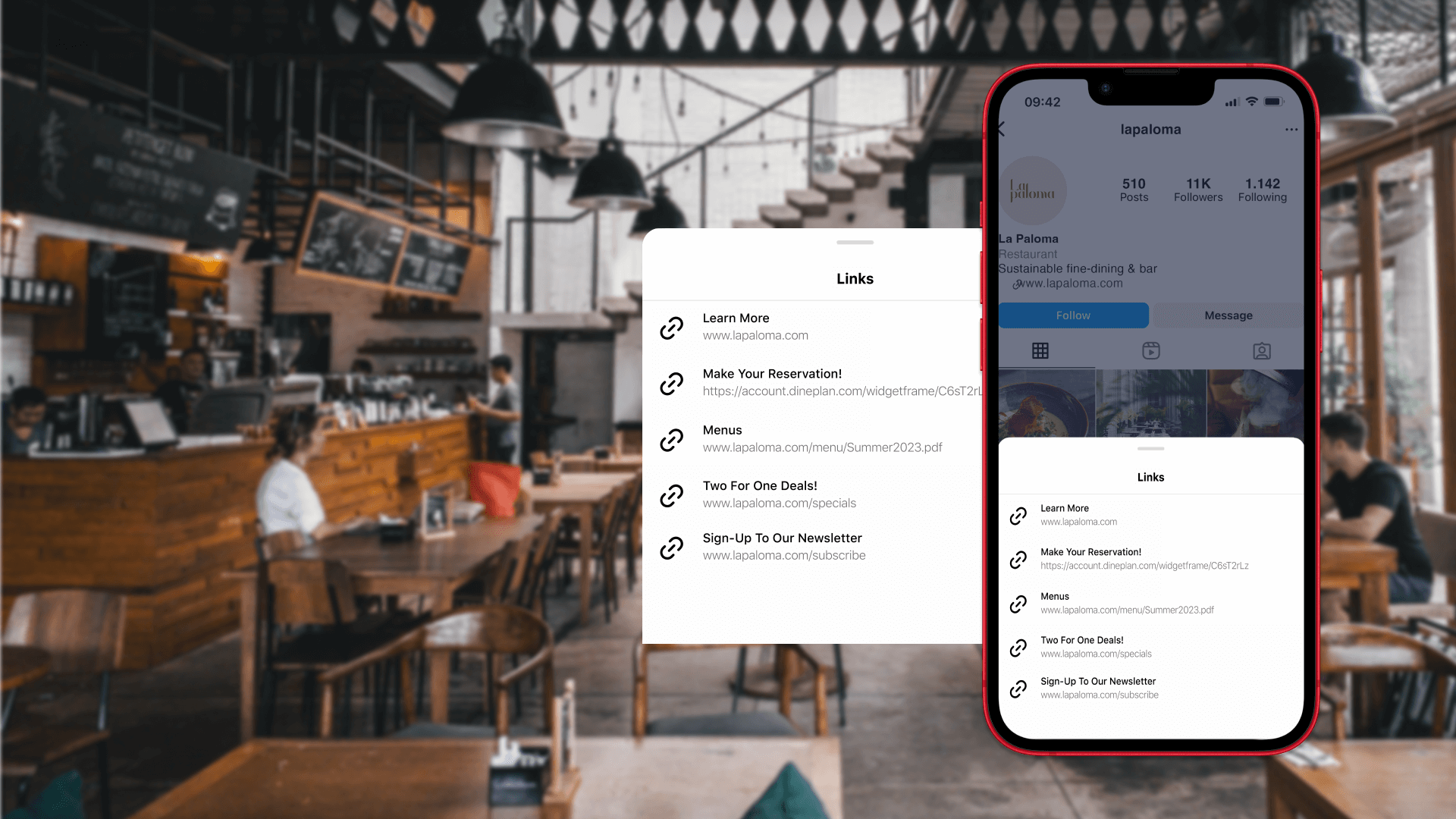
1. Website
Diners want to learn as much as they can about a restaurant before they visit. Adding a link to your website is a quick way for them to get all the information they need. (Just remember to have your website updated!)
2. Reservations
Help your guests skip the hassle of searching for phone numbers and email addresses, simply add your Dineplan link and send them straight to your booking calendar.
3. Menu
Most diners will want to browse your menu before booking a table, so make it easy for them to see what food and drinks you offer.
4. Newsletter subscription
Link to your newsletter sign up form and capture guest details to stay in touch with email marketing. Now you can grow your mailing list and send newsletters to promote your upcoming specials and events.
Tip: Try adding an incentive to get more diners to sign up!
5. Specials and events
Having a special, event or limited-time menu can sometimes clutter your feed. Add the link to your bio to generate excitement and once it’s done, simply hide or remove it from your links.