Review Response Advice
Responding to guests reviews that you receive on your Dineplan platform.
How you respond says a lot to existing and potential guests.
-
Establish a professional tone. Remember that reviewers may share your response elsewhere on the Web (so don't harass or use inappropriate language).
-
Show consideration. Thank the reviewer for their patronage and perspective.
-
Build trust. Show you care about negative reviews, e.g. say what you'll change as a result of your guest's input.
-
Proofread before sending. It's not possible to edit a response once it's sent.
Guests have a the choice of making a review Private, in which case, an orange Private tag will reflect on the review on your dashboard. This review will not count towards your overall rating and will not be visible to anyone but you. You can respond to the guest via their email/telephone. All other reviews are public and you can reply to by selecting "Respond to Review" on the dropdown.
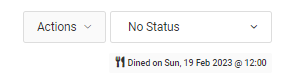
For more insight on how to respond to reviews, please watch the below video.
Be sure to note in the video, that you're able to invite the guest to amend their review, based on your response, by ticking the box just above Submit Response.
See our Review Policy on our website or by simply clicking here. Please note that reviews can only be removed if they actively conflict with our Review Policy.
Did this answer your question?