How to add more credits to your Dineplan account
If your account is on debit order
If your account is not on debit order
If you don't have access or you need more than 5000 credits
If your account is on debit order, you can load credits instantly:
Log into your Dineplan Account and follow the 3 simple steps below:
-
Click on the SMS Balance on the top right hand side of your account.
-
Enter the number of SMS credits. Minimum 500 and Maximum 5000 can be ordered through your Account.
-
Select the check box to agree to add the purchase to your next debit order and click "Top-up SMS Credits"
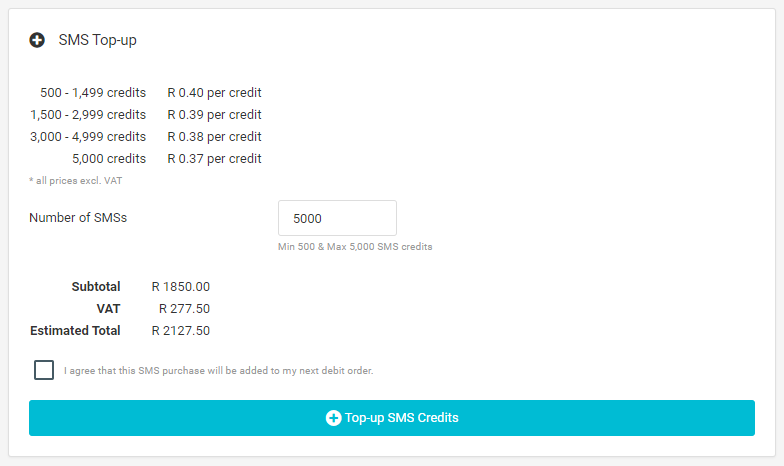
If your account is not on debit order, you can generate and download your own invoice and send us the POP, saving you time:
Log into your Dineplan Account and follow the 4 simple steps below:
-
Click on the SMS Balance on the top right hand side of your account.
-
Enter the number of SMS credits. Minimum 500 and Maximum 5000 can be ordered through your Account.
-
Select the check box to acknowledge that you understand you need to send support@dineplan.com a POP before credits can be loaded.
- Download your invoice and pass on to your accounts team.
- Send your POP to support@dineplan.com.
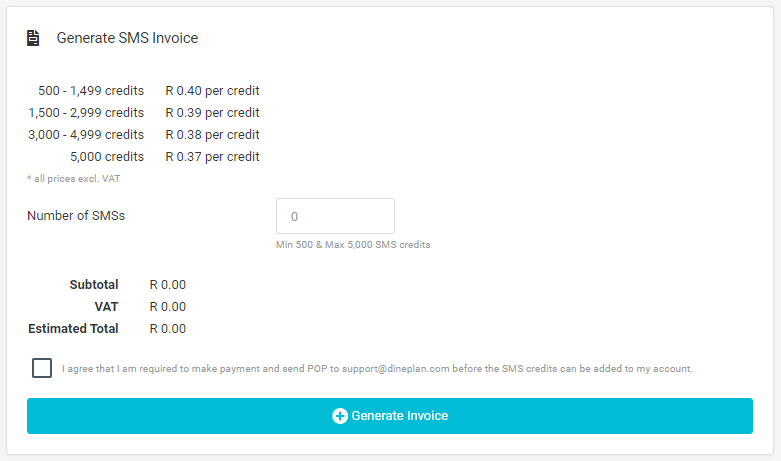
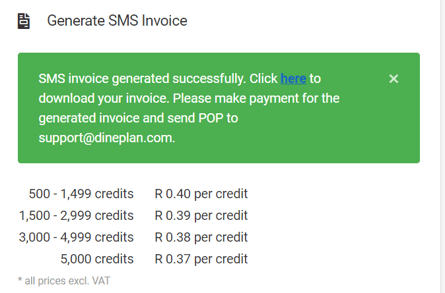
If you don't have access or you need more than 5000 credits, you can email support@dineplan.com to assist:
- let us know how many credits you'd like
- we'll send you an invoice
- forward your POP
Once we have your POP, we'll load the credits to your account
SMS Bundle Prices:
| 500 credits | R200 (R230 incl VAT) | (R0.40 per credit) |
| 1500 credits | R585 (R672.75 incl VAT) | (R0.39 per credit) |
| 3000 credits | R1140 (R1311 incl VAT) | (R0.38 per credit) |
| 5000 credits | R1850 (R2127.50 incl VAT) | (R0.37 per credit) |
| 12000 credits | R4200 (R4830 incl VAT) | (R0.35 per credit) |
| 24000 credits | R7920 (R9108 incl VAT) | (R0.33 per credit) |