Set the areas that you will delivery to and the delivery price per area.
To access your delivery zones, select "Settings" on the main tab on the left of your dashboard and then Delivery Zones on the right hand submenu.
When your account was set up, our team entered your GPS coordinates, so the map will be centered on your business location. The first step is to 'draw' a circle or a free shape on the map. You will be able to edit the distances afterwards, so don't feel you need to be 100% accurate.
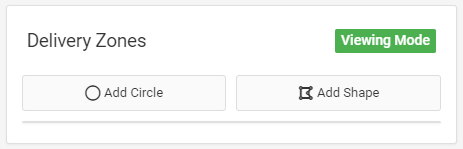
For a Circle
Save your shape and then edit the zone using the fields below.
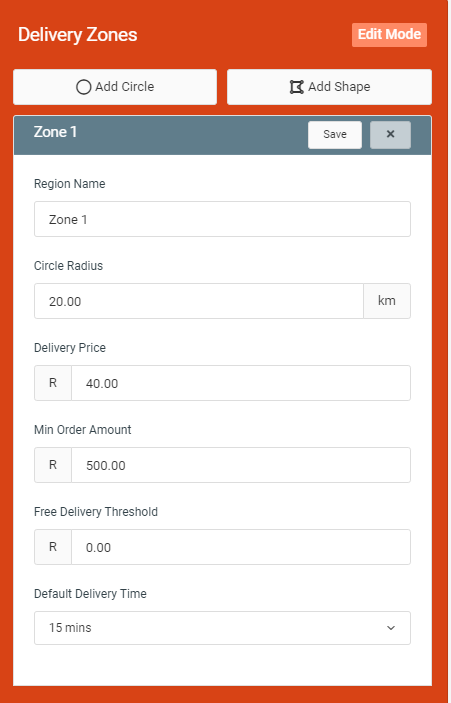
-
You can rename the Zone to anything you wish.
-
The Circle radius is the kilometres from your business which this Zone is applicable to.
-
Delivery price is the charge that will automatically be added to all online and manual orders.
-
Minimum Order Amount is applicable to deliveries only (not pickup) and is the minimum amount that guests must order for in order to qualify for delivery.
-
Free Delivery Threshold allows you to offer free deliveries above an amount of your choice.
-
Default Delivery Time is the slots you make available for guests to select for their delivery.
For a Shape
Simply click on the Add Shape option, choose a starting point on the map and continue to select more points to outline a specific area that you would like to enclose. This will define the area that you would like to deliver to, and unlike the circle, allows you to be quite specific in what should and shouldn't be included.
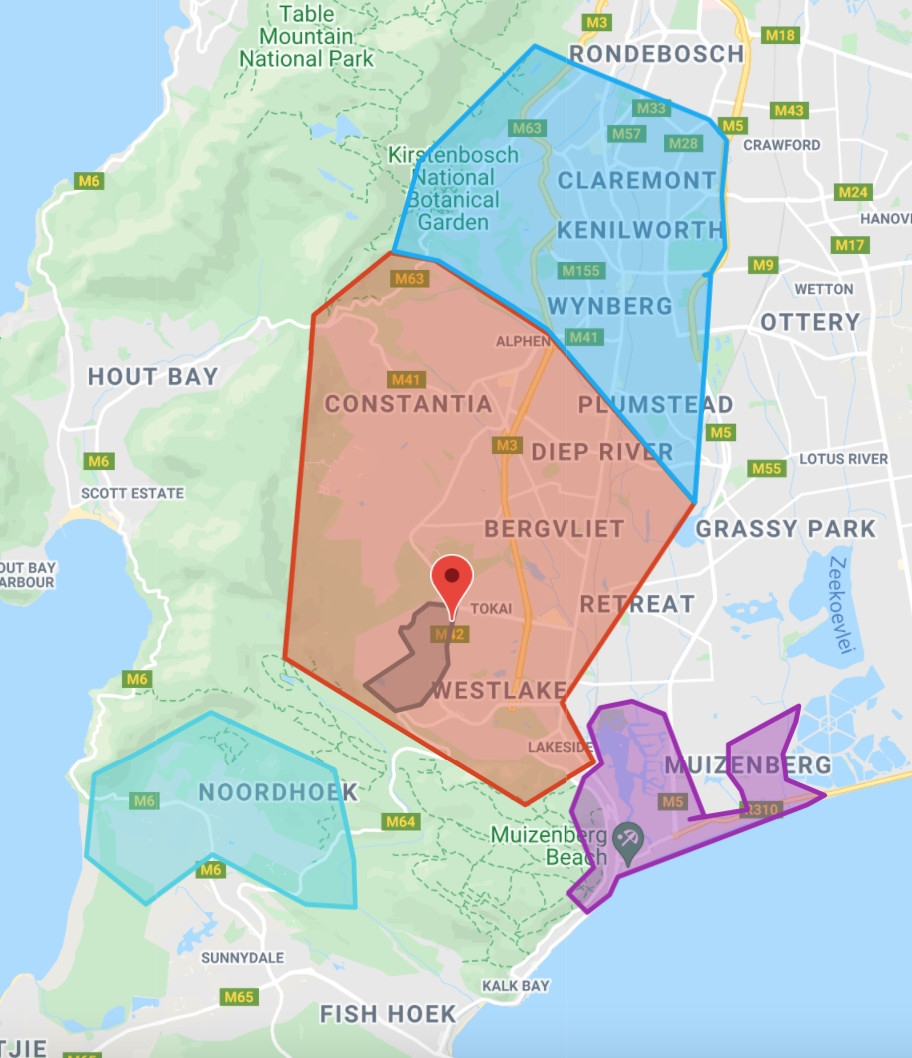
-
You can rename the Zone to anything you wish.
-
Delivery price is the charge that will automatically be added to all online and manual orders.
-
Minimum Order Amount is applicable to deliveries only (not pickup) and is the minimum amount that guests must order for in order to qualify for delivery.
-
Free Delivery Threshold allows you to offer free deliveries above an amount of your choice.
-
Default Delivery Time is the slots you make available for guests to select for their delivery.