Highlight dates of events/special occasions on your booking calendar.
Simply go to Exceptions > Booking Calendar Notes in your Dineplan account, or click HERE.
Click on the button on the top right of the page to add a new Widget Day Note.
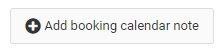
Here you have three lines to enter the details of your special occasion. You only have 30 characters per line, so be as succinct as possible. Think Event Title, Time, Price etc.

Then, choose your date and preferred colour to highlight this on your online booking widget.
Don't forget to click on the green Add Booking Calendar Note button to save. This will then be live across all of your online channels.
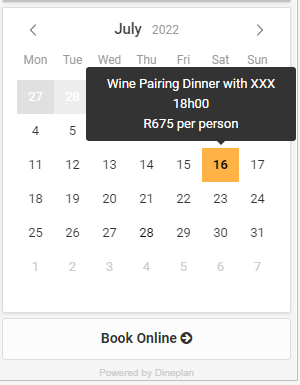
Do you need to set up a deposit/pre-payment for your event? See Creating Payment Items and Templates for instructions on how to do this. **Only available on our Premium package.